Click “Listen to Post” to hear me read it. I record every Weekly Artists Newsletter just for you.
Hi everyone,
I’m really excited to share a Gmail trick that I just discovered. You can SAVE TEMPLATES for specific types of emails. Maybe you already knew this, but if you didn’t, I’ll explain how to do it.
Why make templates?
I keep my email templates in a Google Doc (I wrote about them here). When I’m ready sending a pitch to agents, publishers, or stores, or if I’m following up about a commission, all I need to do is copy and paste the text into an email. Of course I personalize the email, but a lot of information about pricing, timeline, how to order, etc… stays the same, so it’s useful to have a template that is ready to go.
The problem with pasting text into Gmail is that links, formatting, and attachments need to be done manually. But with Gmail templates, I can save all of my formatting and links! I had been formatting each email individually, so if you’re doing the same thing, here’s how you can make a gmail template instead…
How to make an email template on Gmail:
Open Gmail and click this button to open your Settings:
Then click the word Advanced:
Select Enable to active email templates
Create a new email, and while it’s in draft form, you can save it as a template:
How to access the template later:
Click “compose” to start a new email. Then choose the three dots and select Templates. Click your saved template, and the email will populate with everything you’ve already written, and you’ll have saved a bunch of time.
Templates that I wrote to save myself time:
Emails pitches to stores (more on that here)
Specific product pitches, like for my DIY Sticker Cards
Illustration portfolio pitches for agents and publishers
Emails for commissions for different points in the process (the first email with all the info, one for the invoice, etc…)
By having all of these pre-saved in my gmail, I can quickly click them and then write something more personal to the client, publisher, etc… It’s a great hack that has saved me tons of time!
So next time you’re writing a pitch about your portfolio or a product, save it! Your future self will thank you :) Gmail templates have been a huge discovery for me, so I hope that sharing it will save you some time too!
If you have any other gmail tips or thoughts about this time saving hack, the comments are always open :)
See you next week for the Monthly Newsletter,
Katie
PS - If this tip was useful, check out the Library of Guides and Toolkits for more posts about children’s book illustration, greeting cards, and commissions!







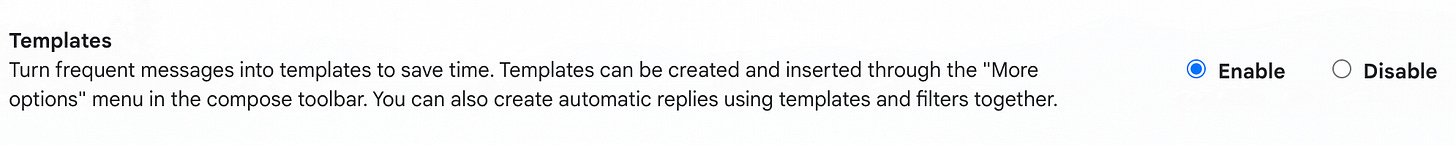
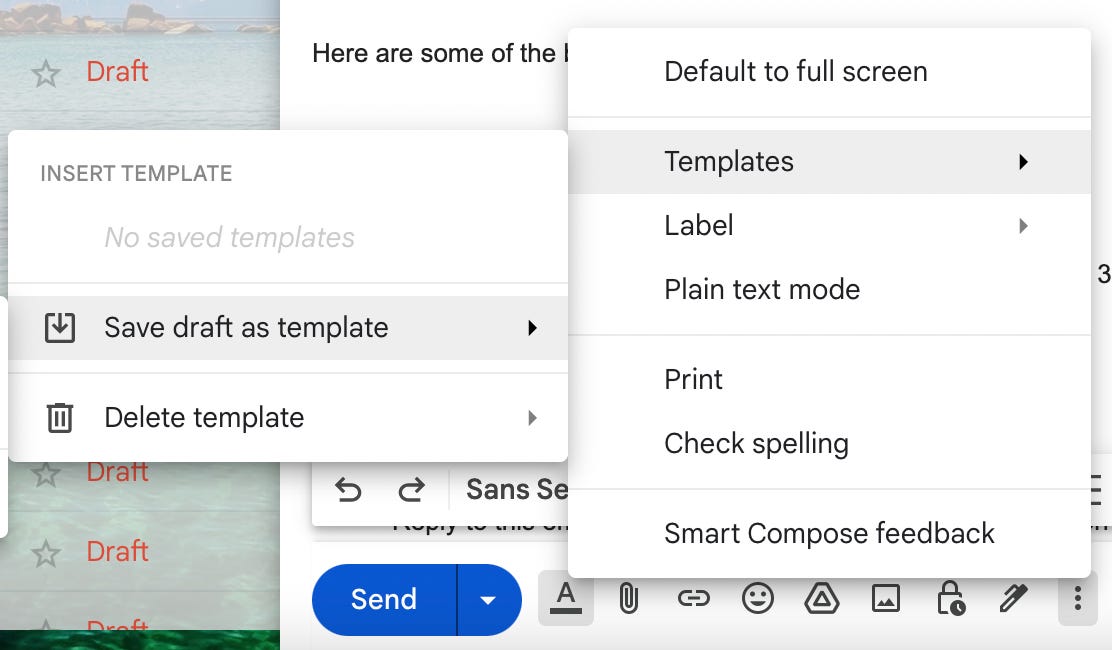
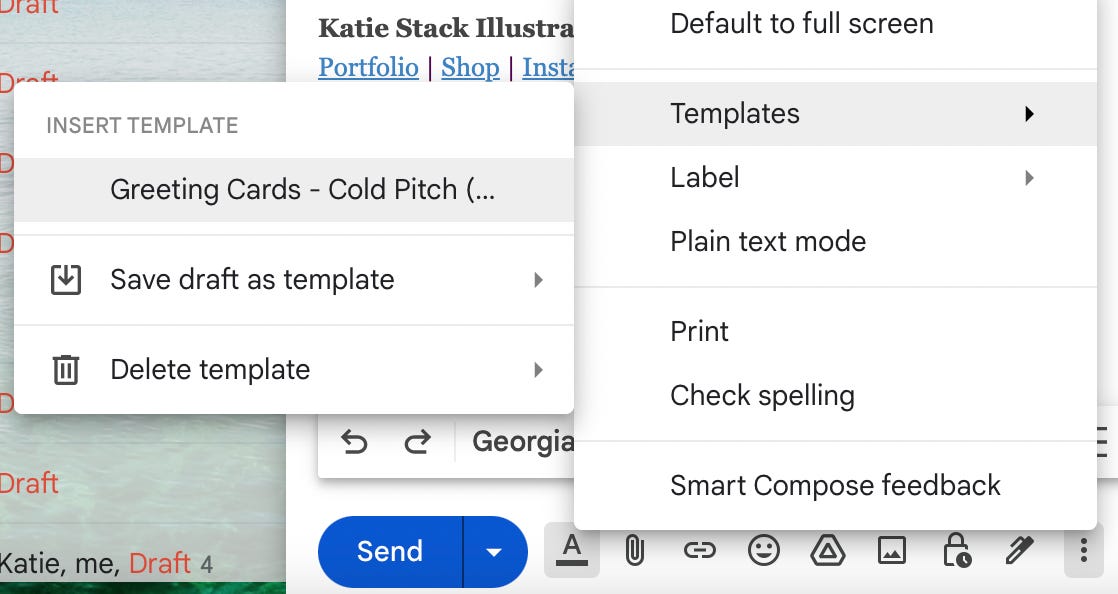
Wow! I had no idea Gmail templates existed. Thank you for sharing! 👏😊
Well... I know what I will do this weekend!